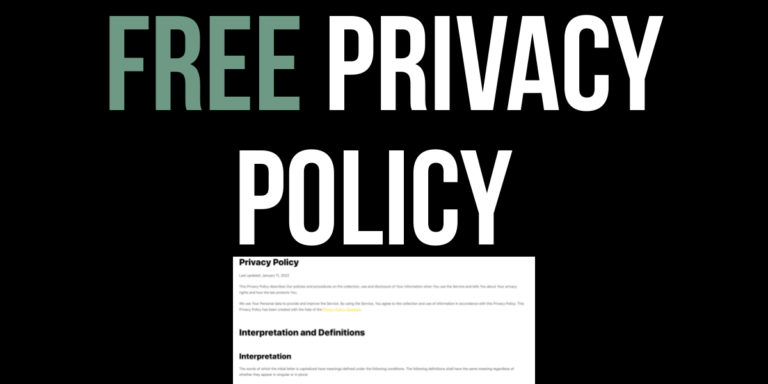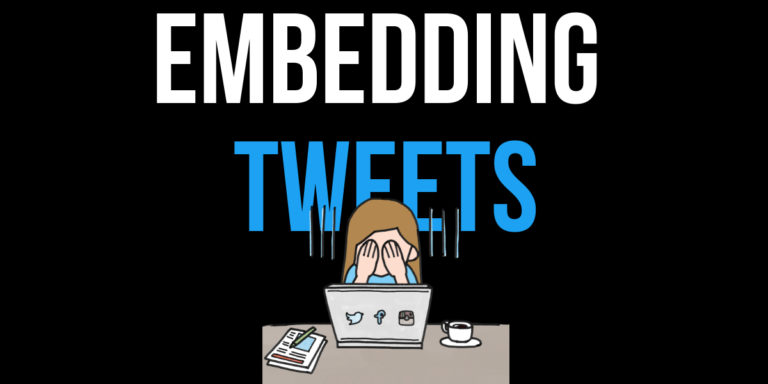Add Shipping Options In Woocommerce
Learn how to add shipping options in Woocommerce. Set up Shipping Zones and Flat Rate, Free Shipping and Local Pickup Shipping Methods.
What is covered in this Ecommerce tutorial?
- Shipping Zones in Woocommerce
- Free Shipping and Local Pickup Shipping Methods
- Flat Rate Shipping in Woocommerce
First of all you will create Local and Domestic Shipping Zones. A Shipping Zone is a geographical area to which you ship items.
We will then create the Free Shipping and Local Pickup Shipping Methods and assign them against the Local Shipping Zone.
Next we will install the WC Hide Shipping Methods plugin, this automatically hides all other shipping methods when Free Shipping or Local Pickup Shipping Methods are active. An alternative way of doing the above woocommerce.com/document/hide-other-shipping-methods-when-free-shipping-is-available/
Finally you will discover how to add Flat Rate Shipping in Woocommerce and try using all of the following options:
- 10 – Flat Fee
- [fee percent=”10″] Percentage of Total Cart
- 10 + [fee percent=”10″] Flat Fee + Percentage
- ( [qty] * 5) Quantity of items multiplied by the price
- 10 + ( [qty] * 5 ) A base shipping cost of $10 plus $5 for each item in the cart.
I hope this Ecommerce tutorial has shown you how to add shipping options in Woocommerce.
Thank you
Jonathan