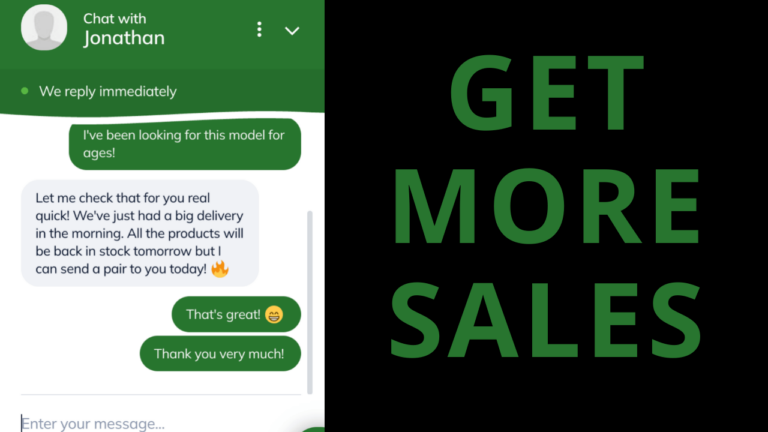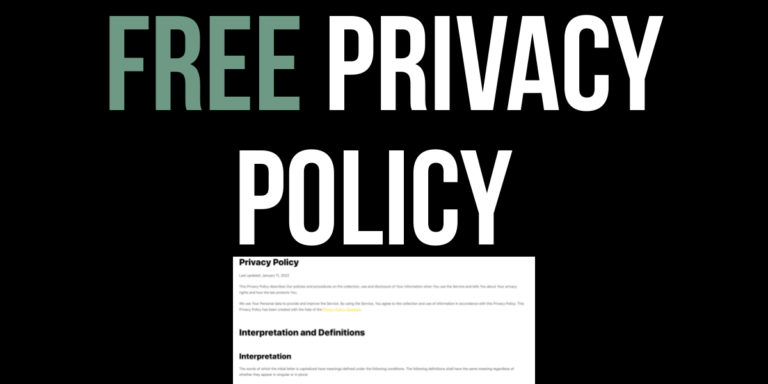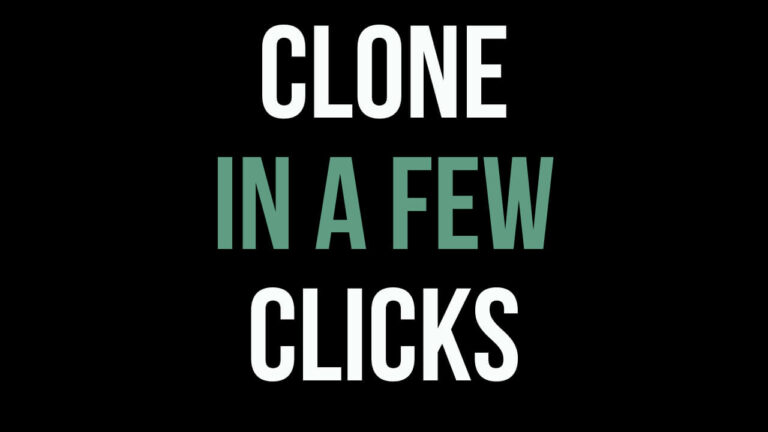Connect Stripe Payment Gateway
Learn how to connect Stripe Payment Gateway with Woocommerce in this Ecommerce tutorial in WordPress.
First of all you will install the Woocommerce Stripe Payment Gateway plugin which helps you integrate payment between Stripe and Woocommerce.
Next we will show you how create a Stripe account and activate by adding business details. If you already have an account you can move on to the next step.
Now you will find out how to connect Woocommerce Stripe Payment Gateway with your Stripe account by connecting the Test API’s. We will the make a test purchase and show how the purchase looks like in Stripe.
Finally we will show how to connect the live API’s so you can take live credit card payments on your website.
I hope this Ecommerce tutorial has shown you how to connect Stripe Payment Gateway with Woocommerce.
Thank you
Jonathan