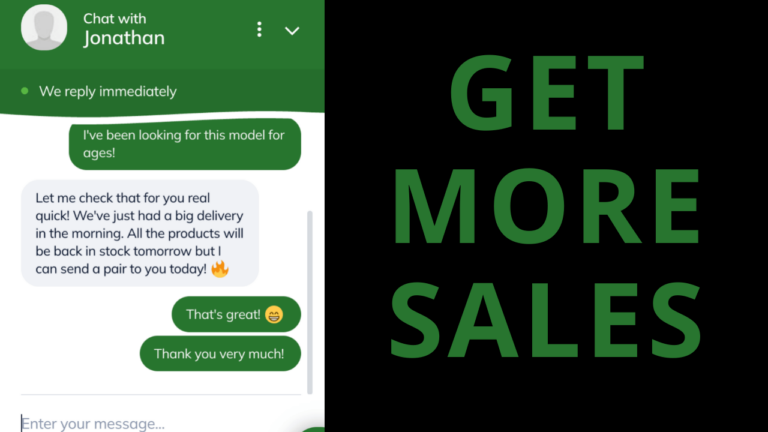How to use Easy Table of Contents in WordPress
Watch the below video to learn how to use Easy Table of Contents in WordPress. Automatically add a table of contents to post and pages.
What are table of contents?
Table of contents allow you to quickly navigate to a section of a blog post or page.
Which plugin allows you to add table of contents
Easy Table of Contents plugin lets you
I will run through the basic settings and show you how to customise the Easy Table of Contents plugin. You will learn how to disable a table of contents on particular posts and pages, and how to hide particular headings from the table of contents on post and pages.
Have you ever wondered how to add a table of contents in to a sidebar?
Follow along to find out
What you will learn in this tutorial
- How to install Easy Table of Contents plugin.
- How to automatically add table of contents in to posts and pages
- How to disable automatic table of contents in posts and pages
- How to add a table of contents to sidebar
- How fix table of contents in sidebar using Blocksy Theme
- How fix table of contents in sidebar using Fixed Widgets plugin