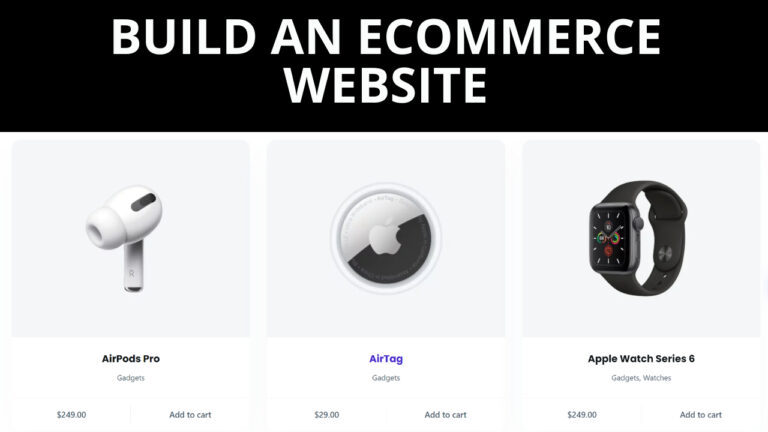Only Show Free Shipping In Woocommerce
Learn how to only show free shipping in Woocommerce and how to only show free shipping and Local Pickup Woocommerce Shipping methods.
We will show you two different ways to only show free shipping in Woocommerce, please try it out!
First of all you will go in to the Woocommerce settings and then clear the cache. Next you will install the Code Snippets plugin in order to copy and paste the free_shipping code from the below link in order to only show free shipping in Woocommerce, hiding Flat Rate Shipping and Local Pickup Woocommerce Shipping methods.
woocommerce.com/document/hide-other-shipping-methods-when-free-shipping-is-available/
We will then go in to the Woocommerce settings and clear the cache. Then it is time to copy and paste the free_shipping and local_pickup code from the below link in order to only show free shipping and Local Pickup Woocommerce Shipping methods.
Now we will go in to the Woocommerce settings and clear the cache and install the WC Hide Shipping Methods plugin and go in to Woocommerce Shipping Options and tick Hide all other shipping methods and show Free Shipping. When we preview, only the Free Shipping Woocommerce Shipping method will be available.
Finally we will go in to Woocommerce Shipping Options and tick Hide all other shipping methods and show Free Shipping and Local Pickup. When we preview, only Free Shipping and Local Pickup Woocommerce Shipping methods will be available.
I hope this Woocommerce Shipping Methods tutorial has shown you how to add shipping options in Woocommerce.
Thank you
Jonathan